Throughout October our IT department has talked about cybersecurity. For Saint Francis Ministries – as for any child welfare agency – cybersecurity is essential. An important part of our care for the children and families we serve involves the protection of their privacy. This includes their medical and treatment information, as well as their case files. In most cases, it also involves their identities.
Protecting the privacy of clients is intimately connected with maintaining their trust. Cybersecurity helps us do both.
Yet, cybersecurity isn’t just for organizations like Saint Francis. According to the National Cybersecurity Alliance, kids ages 8-18 spend 7 hours and 38 minutes per day online. That’s about half of their waking hours. So, cybersecurity is – or should be – a parental concern as well.
The most common online threats kids face are cyber predators, cyber bullying, and identity theft.
Parents can help mitigate these threats by practicing cyber safety themselves. By educating ourselves and our children, we can keep the family finances safe and protect our kids from online dangers.
For starters, here are 7 tips to stay safe online, direct from the National Cybersecurity Alliance.
- Keep a clean machine
Keep all software on internet connected devices – including personal computers, smartphones and tablets – current to reduce risk of infection from ransomware and malware. If you want to “set it and forget it,” configure your devices to automatically update or to notify you when an update is available.
- Create long, unique passwords
Length beats complexity. The strongest passwords are at least 12 characters long and include letters, numbers and symbols. Ideally, your password is not recognizable as a word or phrase. And, yes, you should have a unique password for each online account. Sounds hard to remember? Using a password manager has never been easier (we’ll say more in a second) – many smartphones and web browsers include password managers and even suggest strong passwords.
- Use a password manager
The simplest, most secure way to manage unique passwords is through a password manager application. A password manager is software created to manage all your online credentials like usernames and passwords. Many are free. Often, browsers and device operating systems include password management programs. Password managers store your passwords in an encrypted database (think of it as your personal data vault). These programs also generate new passwords when you need them.
- Think before you click
What’s the most common way for cybercriminals to get your sensitive information? It’s when you click on something you shouldn’t have. Malicious links in email, tweets, texts, posts, social media messages and malicious online advertising (known as malvertising) are a direct way for hackers to get your sensitive information. Don’t make it easy for them. Be wary of clicking on links or downloading anything that comes from a stranger or that you were not expecting. Whenever you get an email or message, count to five – usually that’s all the time you need to determine if the missive seems authentic or not.
- Report phishing
One of the best ways to take down cybercriminals is by reporting phishing attempts, and nowadays its easier than ever. If the email came to your work email address, report it to your IT manager or security team as quickly as possible. If you’re at home and the email came to your personal email address, do not click on any links (even the unsubscribe link) or reply back to the email. Most email programs and social media platforms allow you to report phishing attempts. But don’t keep that phishing message around – delete it ASAP. You can further protect yourself by blocking the sender from your email program, social media platform or phone.
- Use secure wi-fi
Public wireless networks and hotspots are unsecured, which means that anyone could potentially see what you are doing on your laptop or smartphone while you are connected to them. Limit what you do on public WiFi. Especially avoid logging in to key accounts like email and financial services. Consider using a virtual private network (VPN) or a personal/mobile hotspot if you need a more secure connection.
- Check your settings
Every time you sign up for a new account, download a new app or get a new device, immediately configure the privacy and security settings to your comfort level for information sharing. Regularly check these settings to make sure they are still configured to your comfort. Audit your apps, platforms and games every few months and delete ones you no longer use.
Finally, talk to your kids. Make sure they know to keep their personal information private by avoiding sharing their name, address, telephone number, birthday, passwords, and the name of their school when using the Internet.
Remind them to think twice before posting or saying anything online.
That’s good advice for us all.